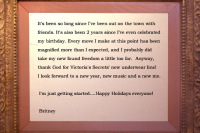You can do this by simply clicking up the "Upload" link to upload a photo. Choose 200x for thumbnail size (you have to bubble it in) and then when it goes to teh next screen just copy and paste the thumbnail link into this box. Very simple. Breaking up large posts - This is also very simple. When you’re typing a book and think you’re at a spot where you can break it and place that "(more)" link for people to click on so they can read your entire post, just click on the "more" button (this is located in the row of button directly on top of the box in which you write to post entries. It’s more towards the right end of the row, if that helps any. Please drop an email if you have Qs.
You can do this by simply clicking up the "Upload" link to upload a photo. Choose 200x for thumbnail size (you have to bubble it in) and then when it goes to teh next screen just copy and paste the thumbnail link into this box. Very simple. Breaking up large posts - This is also very simple. When you’re typing a book and think you’re at a spot where you can break it and place that "(more)" link for people to click on so they can read your entire post, just click on the "more" button (this is located in the row of button directly on top of the box in which you write to post entries. It’s more towards the right end of the row, if that helps any. Please drop an email if you have Qs.

Vanessa Hudgens & Her Sexy Legs Visit Nine Zero One Salon